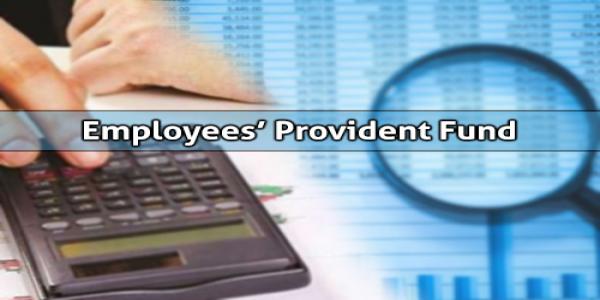
EPF UAN details can easily be corrected online using the statutory body’s unified portal. Offline ways (mentioned below) to correct the EPF details involve calling up the UAN helpdesk or approaching the HR department at your workplace. The two methods have problems of their own.
While running after the HR to get the changes done could take its time, there have been several complaints of the UAN helpdesk not functioning.
The online method is relatively easier and reliable to get it done faster. You can follow the below steps to do it yourself.
Step 1
Log on to EPFO’s unified portal. Note that you will have to be registered with the portal to make any changes. If you haven’t registered yet, just click on “Activate UAN” option on the right (below) on the same page, which will show up under “Important Links.”
Step 2
Once logged in, click on “Manage” and select “modify basic details.”
Please note that if you have already linked your Aadhaar with the UAN, basic personal details cannot be changed on the UAN profile. You will have to get it changed on your Aadhaar, which requires visiting your nearest Aadhaar Enrolment center (if your mobile number is not registered) or you can also do it online on UIDAI’s official website.
Step 3
On the modification page, enter your Aadhaar number in the slot provided. Additionally, you will have to enter details like name, gender and date of birth as per your Aadhaar. Click on “update details.”
Step 4
You will now be able to view “pending requests” on the UAN portal. You will see that your employer is required to verify the profile changes made by you. In case you have wrongly entered any details, there is an option to “delete request” and you can re-enter and reapply for the change. Note that the deletion can only be made before the employer accepts the request.
Step 5
Your employer will receive the request on the Employer side of the Unified portal interface. They can access it by checking the “Member>Details Change Request.” Only after the request is accepted from the employer’s side, the request will be sent to the Dealing Hand, of concerned EPFO office. Your employer will be able to view the status of the request………Read More>>
Source:- techiyogiz
Comments are currently closed.